Autoshite photography thread.
-
Similar Content
-
Autoshite detailing thread
By ProgRocker,
- 8 replies
- 1,546 views
-
- 898 replies
- 110,613 views
-
***** AUTOSHITE DEALERSHIP STICKER ORDER THREAD ***** 11/06/2025 4 for £6 - 1 2 3 4 19
By ruffgeezer,
- 540 replies
- 64,036 views
-
An Autoshite foursome
By twosmoke300,
- 29 replies
- 2,661 views
-
Autoshite commune?
By Marina door handles,
- 13 replies
- 1,367 views
-



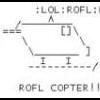


Recommended Posts
Create an account or sign in to comment
You need to be a member in order to leave a comment
Create an account
Sign up for a new account in our community. It's easy!
Register a new accountSign in
Already have an account? Sign in here.
Sign In Now