O/T - I need some PC help please!
-
Similar Content
-
Need help identifying 1930's ?
By georgeinabz,
- 22 replies
- 1,112 views
-
Hydrolastic help needed for Puff the magic wagon
By richardmorris,
- 1 reply
- 483 views
-
- 5 replies
- 676 views
-
- 656 replies
- 96,654 views
-
- 3,195 replies
- 258,054 views
-


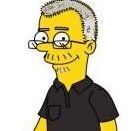

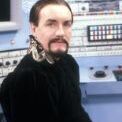
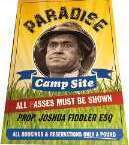
Recommended Posts
Create an account or sign in to comment
You need to be a member in order to leave a comment
Create an account
Sign up for a new account in our community. It's easy!
Register a new accountSign in
Already have an account? Sign in here.
Sign In Now